denbal
Junior Member
 
Posts: 61
|
Post by denbal on Sept 17, 2020 17:13:50 GMT
Tried this today on a A4 2019
So facelift, but not the latest with the touchpanel.
Didn’t work unfortunately
|
|
|
|
Post by andyfromthebrac on Sept 23, 2020 15:37:48 GMT
Hi First of all thanks for the posts on how to perform this change, it's really helpful. I've an A5 SB due in next week and the dealer still can't tell me if it has wireless carplay! The US models have it but UK I doubt. However given the issues with SFD on post 2020MY cars is this going to work at all? I'm unsure about if this affects the A5 2.5 facelift. I want to jump on this, but I'm hearing mixed stories on whether OBDeleven will actually work on my car. Can anyone shed any light please? thanks again, AftB |
|
|
|
Post by danaudi on Oct 8, 2020 8:36:46 GMT
For a b9, 2017, it's ok? works?
|
|
ipete
New Member

Posts: 3
|
Post by ipete on Oct 8, 2020 20:07:19 GMT
Hi
thanks for sharing the details about enabling wireless carplay.
I followed the instructions and made the adaptions on my 2020 A4 and wireless carplay is working. But the "phone apps" screen still shows "connect your phone via cable".
If I switch to the default phone/bluetooth mode (at the mmi phone screen) I cannot reconnect wireless carplay. My iPhone is greyed out at the "connected devices" screen.
To be able to use wireless carplay again I have to delete my phone and pair it again.
Did I miss something? I have checked the adaptions multiple Times but found no difference to the recommended settings.
|
|
|
|
Post by scoobdriver on Oct 9, 2020 9:30:27 GMT
Do you have any photos of the screen .
You can't connect the phone via bluetooth and WIFI/Carplay at the same time . i.e if you wish to use the phone function it needs to be done via the CarPlay screens .
After I had done everything I deleted the car from my phone bluetooth , and the connections in the MMI (Smartphone interface) and re-connected.
|
|
ipete
New Member

Posts: 3
|
Post by ipete on Oct 9, 2020 18:44:05 GMT
In a video of the A6 wireless carplay the guy was switching between audi mmi phone functions and carplay without a problem. But as you can see in the photos, I cannot reselect my iPhone in the carplay menu if I select "Audi MMi" in Phone menu once. Even via USB cable carplay won't work until I delete the phone in the mmi and connect it again. I don't want to use carplay all the time as I have two phones (one android, one iPhone) that I like to have connected to the car for handsfree calling which is not possible with carplay enabled. So beeing able to switch between carplay and the default audi phone functionality is very important for me. I have attached some photos of the different screens and my software versions. Thanks in advance for any help        |
|
ipete
New Member

Posts: 3
|
Post by ipete on Nov 1, 2020 21:40:03 GMT
The problem is solved now.
My Car was at the dealership for some software updates, including MMI.
My MMI version is now 3281 and wireless carplay is working as expected. Now I can easily switch between the MMI phone functions and carplay.
|
|
nibs
New Member

Posts: 5
|
Post by nibs on Nov 16, 2020 16:23:11 GMT
2020 A4 Saloon and it works perfectly here. For some reason the changes didn’t take effect until the next day? Every time I get in the car and connect to the new 5GHZ WiFi, I can now connect to CarPlay Wirelessly. Thanks a lot for figuring this out!
|
|
|
|
Post by oil1212 on Jan 13, 2021 13:28:55 GMT
Hi guys, I can confirm that following the instructions posted by Scoobdriver that I now have Wireless Carplay.
It didn't appear to work straight away, but after going in the car today it appeared on the screen.
Great addition.
This was in a 2020 Audi S4 avant.
Thanks
|
|
|
|
Post by oil1212 on Jan 30, 2021 18:15:39 GMT
Has anyone managed to get their iPhone mirrored on the Audi screen?
One of the steps is to enable mirrorlink.....but not sure why?
|
|
|
|
Post by billybob on Feb 10, 2021 17:56:32 GMT
Hello to everyone
I have found some information about that if these options already activated like was in mine a4 2020
You have to switch two positions to off
In 5F adaptation wlan settings you should turn off 5G and make it invisible
After that my wireless CarPlay activated
👋
|
|
|
|
Post by jawagreen on Feb 11, 2021 21:48:37 GMT
Hello to everyone I have found some information about that if these options already activated like was in mine a4 2020 You have to switch two positions to off In 5F adaptation wlan settings you should turn off 5G and make it invisible After that my wireless CarPlay activated 👋 Hi! That’s right! We found it a few weeks ago. Translation from Russian to English: «Адаптации» means «Adaptations» «Настройки WLAN» means «WLAN Settings» «Старое значение» means «Old value» «Новое значение» means «New value» Where's logic, VAG?  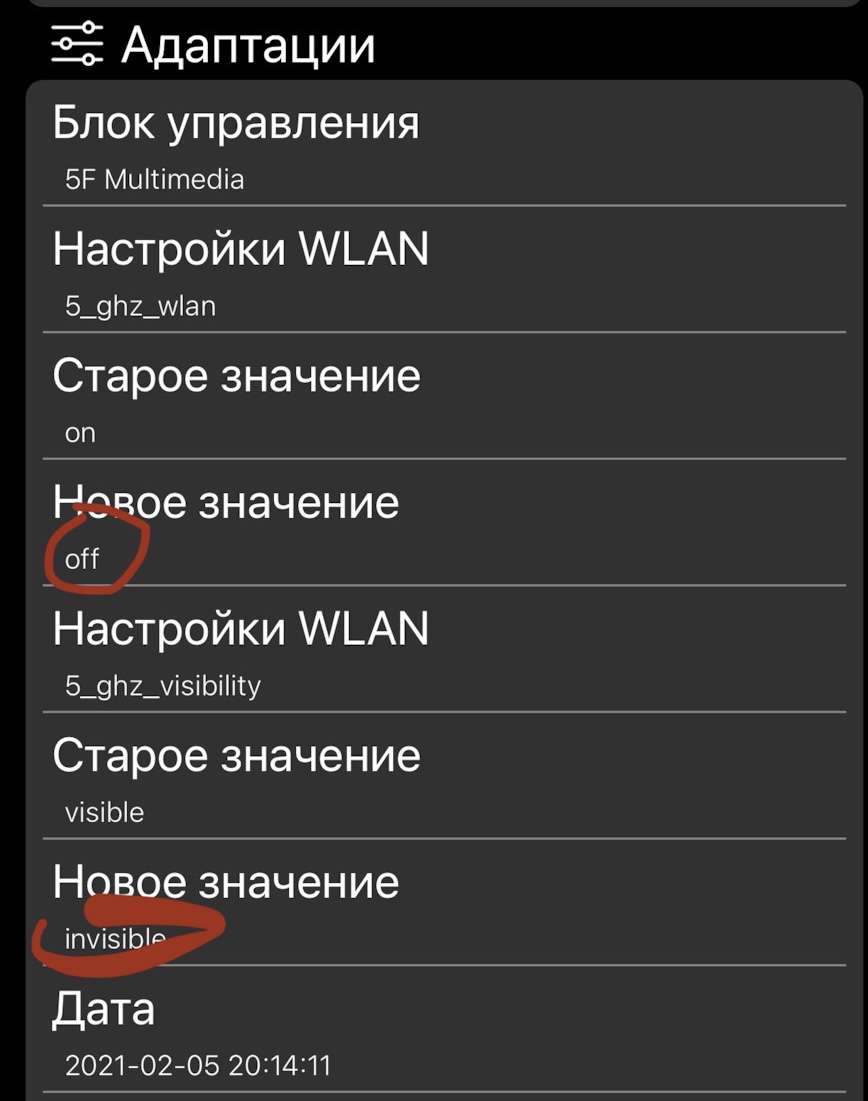 |
|
gregc
New Member

Posts: 2
|
Post by gregc on Feb 16, 2021 19:40:45 GMT
Hi,
Thanks all for the instructions here, got Wireless CarPlay up and running for me!
I tried three additional settings which seem to have made a difference for me in terms of reliability and showing what is playing in the Virtual Cockpit, not sure these are 100% validated but sharing in case helpful to others:
75 - Telematics:
Emergency call module and communication unit, configuration
Internet_access_via_wifi: From not_available > available
5F - Multimedia
Dashboard_Display_Configuration
coverart: From off > bap
Dashboard_Display_Configuration
stationart: From off > bap
Let me know if these work for others :-)
|
|
hopek
New Member

Posts: 5
|
Post by hopek on Feb 18, 2021 9:45:02 GMT
Hello, does the setting also work on an A4 from 06/19? without touch MMI
|
|
|
|
Post by erduanameti on Feb 18, 2021 12:49:12 GMT
Hi there,i dont have att all carplay,usb charge only,can someone help me to tell if i can make carplay work (with or withoute cable)
One more isue....why i canot play videos at all? Is this option blocked?
A4 2016 with MMI high (i think so)
Thanks
|
|
|
|
Post by thatcanadianguy on Mar 31, 2021 14:52:12 GMT
@han1d (seen you have the same car and year as myself) OK , after a few week of trying different things , here's what works on my 2020 A4 , use at your own risk :S This is what I did ,( with weeks in between ). Initially made adaptations to module 5F - (Having found out what I have today , I'm not even sure these need to be made , these were things quoted for previous models of Audi (Non MIB3 ) A3 / A7 / A6 , and some of the settings in the other modules contradict values in this module, so not even sure it is doing any thing with these values ) It seems the key for this is the adaptation in Telematics Module 75 is the key for this (I'm speculating, but it seems the wifi / lte / bluetooth radio settings have mooed to this module for MIB3) I think this should work with A4/S4 , A5/S5 MIB3 models. Before doing this delete the phone pairing in bluetooth and CarPlay in Audi interface (long hold and delete ) , I also removed the car from my phone bluetooth (again maybe not necessary) Make sure your bonnet / Hood is up/open for changes to take effect . MODULE 5F --------------------------------------------------------------- Adaptation Control unit: 5F Multimedia Name: WLAN settings Values: 5_ghz_wlan: Old value: Off New value: On Mileage: 1691 km Date: 2020-07-23 16:55 --------------------------------------------------------------- Adaptation Control unit: 5F Multimedia Name: Smartphone configuration Values: Apple_car_play_wireless: Old value: Off New value: On Mileage: 1691 km Date: 2020-07-23 16:56 --------------------------------------------------------------- Adaptation Control unit: 5F Multimedia Name: function_configuration_connectivity Values: Mirror_link: Old value: Off New value: On Mileage: 1691 km Date: 2020-07-23 16:59 --------------------------------------------------------------- Adaptation Control unit: 5F Multimedia Name: function_configuration_connectivity Values: WIFI_Hotspot_5GHz: Old value: Off New value: On Mileage: 1705 km Date: 2020-07-24 17:01 --------------------------------------------------------------- The following are new changes I found today , after scanning though all the available adaptations , these seem to have made the difference , and I now see the 5ghz network and wireless car play is working (seems too simple) . MODULE 75 Telematics Adaptation Control unit: 75 Telematics Name: Emergency call module and communication unit, configuration Values: WLAN 5GHz: Old value: Off New value: On Mileage: 1965 km Date: 2020-08-14 14:54 --------------------------------------------------------------- Adaptation Control unit: 75 Telematics Name: Smartphone configuration Values: Apple CarPlay Wireless: Old value: Off New value: On Mileage: 1965 km Date: 2020-08-14 14:53 --------------------------------------------------------------- Now reboot the MMI , (Long hold on volume / power button , until the mmi starts up again ) Connect to the (hopefully) new SSID network / Hotspot YOURCAR_5ghz (enable hotspot in connection manager/wifi to see this) Pair phone through Audi Smart phone interface bluetooth , it should as if you was to use Carplay Let me know how it goes .. Has anyone tried this to get Android Auto wireless to work? I've setup my Audi A4 2020 with these adaptations along with the Android Auto equivalents of the Carplay ones, but no dice. I see the _5ghz network and have followed the steps but I get no prompts when pairing on blue tooth. The MMI is searching for devices in the smartphone interface but doesn't find anything. I've also tried turning off the 5ghz WLAN as recommended by someone else but this just stops the smartphone interface looking for devices wirelessly. Any advice would be massively appreciated  |
|
|
|
Post by Tomgang on Apr 9, 2021 9:47:39 GMT
Quick update. I got my OBDeleven today and followed the instructions as outlined by scoobdriver + also turned on wireless Android Auto because why not  When I reset the MMI I saw that now it allows me to add my iPhone for CarPlay on wireless mode with the suggestion that I can also do it via a wired connection. When I try to connect to my car through WiFi I still do not see a 5ghz SSID. I read in other forums that sometimes the car needs to be turned off for a while for some settings to kick in. That is what I am currently doing and will report back on my status in due course. Have a great weekend everyone! Did you test Wireless Android Auto after activating it? |
|
|
|
Post by tarppi on Apr 10, 2021 8:16:33 GMT
Tried scoobdrivers instructions but no dice. Received error in MMI that said couldn't connect via bluetooth. Next time when trying to connect iphone wiressly my iphone opened a web page where you can purchase Audi data plans. My car is A4 avant 2020 with a touch screen MMI.
|
|
|
|
Post by tarppi on Apr 10, 2021 9:03:50 GMT
Also a fun fact that my friends VW Touareg 2019 has wireless carplay available in apps. Wonder if obd11 team will make an app for Audi any time soon?
|
|
|
|
Post by quantumn on Apr 13, 2021 17:37:16 GMT
Has anyone cracked the coding for wireless Android Auto?
I'm on the touch screen MIBIII and cannot get android auto to work. I enabled everything the same way Apple Car Play needed but Android Auto's version.
Thanks everyone!
|
|
carbo
New Member

Posts: 6
|
Post by carbo on May 6, 2021 4:11:00 GMT
Any clue on the Gen2 2021 Q3? I'm on MMI software Ms2p US AUG33 P2632D, and when I go into OBDeleven, not seeing ANY of the referenced adaptations in MMI 5F? Closest I can find is the WLAN module in long coding (set to not activated), which obviously might be a sign I don't have the WLAN side of things, but seems odd every other model (not just A7) would have the 5GHz radio but not this? Edit: update, didn't realize the "vehicle configuration" section was another sub menu in adaptations. I was able to update all the coding EXCEPT for enabling Apple_DIO_WIRELESS. Any time I added that change I got the following error "(31) Function not available", same with Google wireless coding. All other changes went through fine (5Ghz, etc).... |
|
|
|
Post by tontondeneufchef on Aug 28, 2021 4:58:51 GMT
Hello, I created a post but I did not receive an answer so I am coming here because I have Android auto in USB on my used Audi A4 B9 2016 but I do not have Apple Carplay which is displayed on the screen of the car in USB while the vehicle appears on the phone, is there a solution via the green menu for a USB or bluetooth connection, I received an Obdeleven pro and I activated the green menu, if anyone can help me thanks. Google Translate..
|
|
|
|
Post by tontondeneufchef on Sept 3, 2021 21:08:10 GMT
I updated my MMI to K3346 by an AUDI technician and he said that it is not possible to have mirror link in bluetooth for our models and that if the obdeleven seller had the solution he would give it and he said that 'you need a typical activation key for example for Carplay and android auto the 0060900, so I lost 100 TOKENS for an application that will not work, thank you obdeleven .To put a warning because you wrote in French the administrators of this forum are there, to give explanations to the problems of the buyers people. I say a big thank you to the facebook group obdeleven Poland because I have them at least I have them some answers.
|
|
|
|
Post by blitzman on Sept 8, 2021 18:46:03 GMT
I can confirm it works - Audi A4 2020. However, I find CarPlay to be a bit aggressive with certain elements (like the Phone app, for example). So... while I did have it wireless for a while, I ended up turning it off. I can access Audible books and music through Bluetooth without having CarPlay, and the base map function in my Audi suits me just fine. Anyhow, all preference, I suppose  |
|
|
|
Post by boldtitan on Sept 26, 2021 22:38:34 GMT
I followed all the directions scoobdriver laid out but every time I try to connect to CarPlay via Bluetooth it just says Bluetooth connection could not be established. |
|
|
|
Post by sugarman on Oct 29, 2021 8:02:14 GMT
@han1d (seen you have the same car and year as myself) OK , after a few week of trying different things , here's what works on my 2020 A4 , use at your own risk :S This is what I did ,( with weeks in between ). Initially made adaptations to module 5F - (Having found out what I have today , I'm not even sure these need to be made , these were things quoted for previous models of Audi (Non MIB3 ) A3 / A7 / A6 , and some of the settings in the other modules contradict values in this module, so not even sure it is doing any thing with these values ) It seems the key for this is the adaptation in Telematics Module 75 is the key for this (I'm speculating, but it seems the wifi / lte / bluetooth radio settings have mooed to this module for MIB3) I think this should work with A4/S4 , A5/S5 MIB3 models. Before doing this delete the phone pairing in bluetooth and CarPlay in Audi interface (long hold and delete ) , I also removed the car from my phone bluetooth (again maybe not necessary) Make sure your bonnet / Hood is up/open for changes to take effect . MODULE 5F --------------------------------------------------------------- Adaptation Control unit: 5F Multimedia Name: WLAN settings Values: 5_ghz_wlan: Old value: Off New value: On Mileage: 1691 km Date: 2020-07-23 16:55 --------------------------------------------------------------- Adaptation Control unit: 5F Multimedia Name: Smartphone configuration Values: Apple_car_play_wireless: Old value: Off New value: On Mileage: 1691 km Date: 2020-07-23 16:56 --------------------------------------------------------------- Adaptation Control unit: 5F Multimedia Name: function_configuration_connectivity Values: Mirror_link: Old value: Off New value: On Mileage: 1691 km Date: 2020-07-23 16:59 --------------------------------------------------------------- Adaptation Control unit: 5F Multimedia Name: function_configuration_connectivity Values: WIFI_Hotspot_5GHz: Old value: Off New value: On Mileage: 1705 km Date: 2020-07-24 17:01 --------------------------------------------------------------- The following are new changes I found today , after scanning though all the available adaptations , these seem to have made the difference , and I now see the 5ghz network and wireless car play is working (seems too simple) . MODULE 75 Telematics Adaptation Control unit: 75 Telematics Name: Emergency call module and communication unit, configuration Values: WLAN 5GHz: Old value: Off New value: On Mileage: 1965 km Date: 2020-08-14 14:54 --------------------------------------------------------------- Adaptation Control unit: 75 Telematics Name: Smartphone configuration Values: Apple CarPlay Wireless: Old value: Off New value: On Mileage: 1965 km Date: 2020-08-14 14:53 --------------------------------------------------------------- Now reboot the MMI , (Long hold on volume / power button , until the mmi starts up again ) Connect to the (hopefully) new SSID network / Hotspot YOURCAR_5ghz (enable hotspot in connection manager/wifi to see this) Pair phone through Audi Smart phone interface bluetooth , it should as if you was to use Carplay Let me know how it goes .. Just try to do the same, but i don't have 75 module in my Audi A5 Cabrio 2018. When I activated 5Ghz and Apple wireless in module 5F, nothing changed, and i don't see addtional Wi-Fi network (like myname_5ghz) in the list. CarPlay still with the cable only  Any Suggestions\thoughts? |
|
|
|
Post by sancho on Nov 8, 2021 9:49:29 GMT
I have tried the following settings in my 2019 A4 Avant (MIB2 - not touchscreen).
mirrorlink = on
wifi_client_hmi = on
apple_dio_wireless = on
wlan_5ghz_switch = activated
apple_dio = on
Have removed the phone from the car's bluetooth, unpaired it etc. Removed the USB CarPlay device from connection manager also.
Have rebooted the MMI. Not been able to trigger the wireless CarPlay connection...
I have tried connecting my phone to the car's Wifi although not convinced I'm doing it correctly - so perhaps I need some help on how to do that if anyone knows?
Anyone else had any luck with a 2019 A4 Avant (MIB2 non-touchscreen) model?
Edit: MMI version is MHI2Q_ER_AUG22_P5092
|
|
|
|
Post by livestrong on Nov 21, 2021 19:41:47 GMT
Big thx to scoobdriver. Your setup works on my B9 MY2020!
But one question?
When I leave the car now, a message pops up, that my phone is still in the car, even if it is in my pocket.
Is this the normal behaviour, also for 2021 models with carplay wireless?
I know that I can generally switch off this message, but my desired behaviour would be:
-phone in phonebox -> message pops up
-phone connected via cable -> message pops up
-phone wireless connected -> no message
Is this possible? Can anybody verify that?
|
|
|
|
Post by akslei on Nov 22, 2021 9:24:27 GMT
Did the scoobdriver guide and wireless carplay now works.
But, the audi connect services stopped working correctly. I cannot use the functions through the app anymore as it says that it was unable to connect to the car.
And also every time I start driving a message pops up "Data connection deactivated" and below is a button to reactivate. After reactivating the app gets the connection again.
Anyone having similar issues?
|
|
|
|
Post by livestrong on Nov 23, 2021 20:53:32 GMT
Question to all the MY2020 drivers, who have activated Wireless Carplay?
How long does it take to connect your phone with the car per Carplay Wireless?
In my car it needs approx. 2 min to establish the connection. (A4 MY2020, MMI 3281, iPhone 11 Pro iOS 15.1)
Any ideas to speed up the connection establishment?
I used the settings from scoobdriver.
|
|