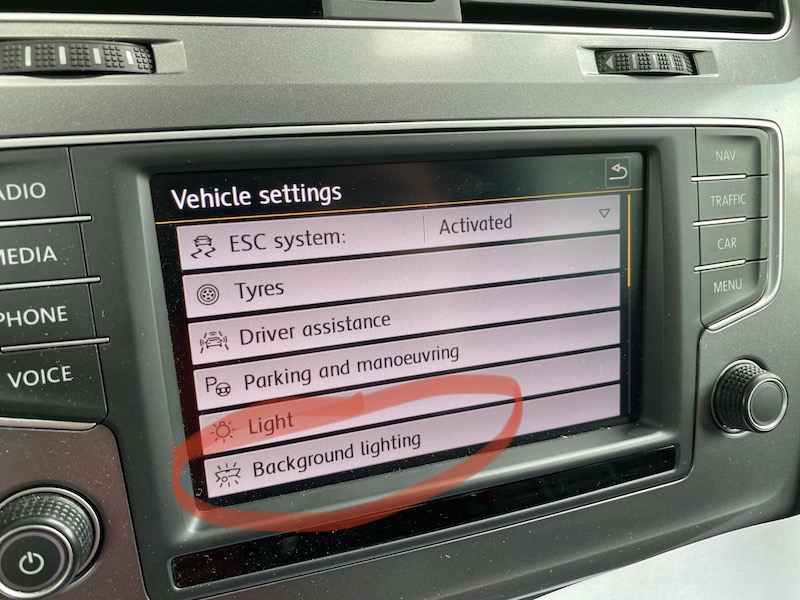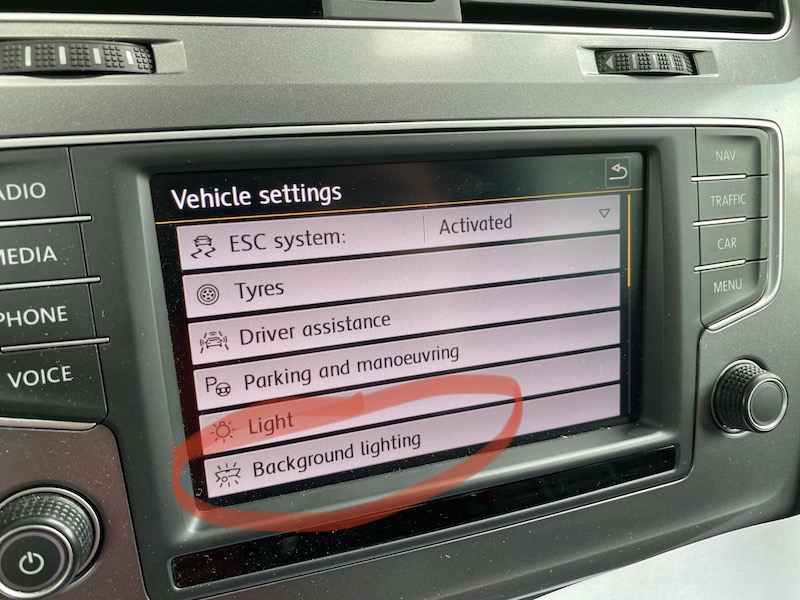mr-fix
Junior Member
 
Posts: 86
|
Post by mr-fix on May 8, 2020 11:28:47 GMT
Hi! I'm trying to correctly enable "Background Lighting" menu but no success. Car specification: - VW Golf MK7 2016
- VW Discover Media MIB2, TechniSat, SW:0245
- Footwell lights adjustable thought the "Light" menu, B&W instrument cluster, no lights in doors.
What I want to achieve: "Backgournd Lighting" menu with ambient colors to choose from. Selected color to be used in the MIB2 graphic user interface. Footwell brightness adjustable via though the "Backgournd Lighting" menu. What I've done: 09 → adaptation → Int. light, 2nd generation → Instrumententafelbeleuchtung mehrfarbig > active
09 → adaptation → Int. light, 2nd generation → Cockpitbeleuchtung mehrfarbig > active
09 → adaptation → Int. light, 2nd generation → Mittelkonsolenbelechtung mehrfarbig > active
09 → adaptation → Interior light, light configuration → Ambiente_Applikationsleisten_in_Instrumententafel > installed
09 → adaptation → interior light, light configuration → Ambient_Farbliste_HMI > active
09 → adaptation → interior light, light configuration → dachbeleuchtung > installed
09 → adaptation → interior light, light configuration → mittelkonsolenbeleuchtung > installed
09 → adaptation → interior light, light configuration → cockpitbeleuchtung > installed
09 → adaptation → interior light, light configuration → Ambientemenue mit alle Zonen > installed
09 → adaptation → interior light, light configuration → Ambientemenue mit globalem aus > installed
09 → adaptation → interior lighting, parameter → p_ambientelicht_verbauminformation_HMI > FF (can't input 11111111)
09 → adaptation → interior lighting, parameter → p_ambientelicht_verbauminformation_HMI2 > FF (can't input 11111111)
MIB2 rebootResults: "Background light" menu appears but does not have interior graphics. No color selection. No individual lights selection. When pressing "Total" I can adjust brightness and footwell lights react to that setting. 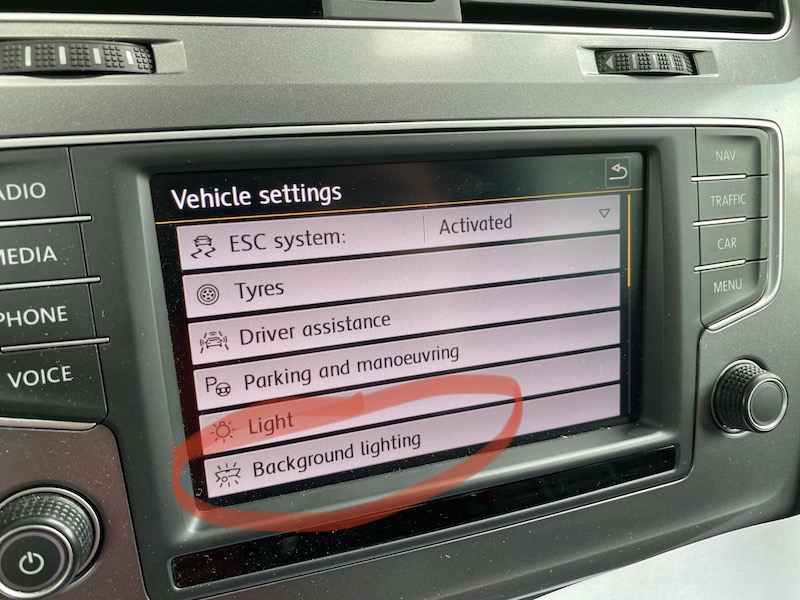  Help? Help?Is there something missing in coding or is there some kind of software/hardware limitation? |
|
|
|
Post by vwjap on May 8, 2020 12:35:17 GMT
Have you tried resetting background lighting?
but 0254 is a very early software
also it could be your central electronics module as it has to have a + on the end of the hardware description
|
|
|
|
Post by guillomk7 on Jun 4, 2020 16:35:00 GMT
any update? i have the same problem
|
|
|
|
Post by jacksontouran on Jun 15, 2020 8:33:34 GMT
Hi,
your mib is old version. it's not factory fitted with multi-color ambient light for golf back then.
set you car type in module 5F-Information Electr differently. i don't know which car is fitted with ambient light when your mib produced.
Mine is 2019 Touran. i have same issue like yours. so i change my car type to Arteon or tiguan then the picture showed.
also i DIY area view to my car. i have to set the car type to factory-fitted-area-view car like arteon, passat or tiguan, then the 3D pic will showed.
p.s. i am not english native speaker.
|
|
bosko
New Member

Posts: 9
|
Post by bosko on Feb 16, 2021 7:29:03 GMT
Obviously, I am so late to this thread, but I was hoping someone could help me.
I was thinking of adjusting Foot and Door brightness (its factory only white/single color lighting) on the background lighting menu (I already added 10 color background selection for AID and Discover media (MIB2) and its working fine, but I lost foot and door brightness adjustments under "Lights").
Thanks.
|
|
|
|
Post by vwjap on Feb 16, 2021 17:27:49 GMT
In 09 module
adaptation, interior lighting, parameter p_ambientelicht_verbauminformation_HMI > 11111111
adaptation interior lighting, parameter p_ambientelicht_verbauminformation_HMI2 > 11111111
Then when you change from colour to brightness (on the side of the slider) you get 2 cogs on the screen (one in the footwell and one on the door strips) that once you press will give you independent lighting
|
|
bosko
New Member

Posts: 9
|
Post by bosko on Feb 16, 2021 20:31:55 GMT
Thank you very much. This helps.
Somehow I thought there were door (panel) lights installed in my car as well. After thorough search turns out only foot light is present.
|
|
|
|
Post by ahinabih on Oct 23, 2021 8:22:57 GMT
hi mr-fix, i also get the same result. The background lighting menu appear with only factory blue color. Even ive code the ambient light list for 10 color. Did you manage to get the solution ? If yes, appreciate your help with mine.
|
|
mr-fix
Junior Member
 
Posts: 86
|
Post by mr-fix on Nov 9, 2021 8:15:40 GMT
Update (but no actual update):
It looks like my BCM is just not supporting this feature. Tried to code it with OBDeleven 1st gen and Android, 2nd gen and iOS, VCDS. All three are not capable of storing "11111111" in the adaptation channels.
|
|
|
|
Post by vwjap on Nov 14, 2021 14:25:04 GMT
Have you got the latest up to date obdeleven, as voiltas had to change the mask for me to get this working,
|
|
mr-fix
Junior Member
 
Posts: 86
|
Post by mr-fix on Dec 3, 2021 17:43:16 GMT
Everything was up to date at the moment I tried it. iOS, OBDeleven app, dongle firmware.
|
|
|
|
Post by vwjap on Dec 4, 2021 8:39:42 GMT
Silly question, you did type the 1’s in and click the green tick right?
|
|
mr-fix
Junior Member
 
Posts: 86
|
Post by mr-fix on Dec 4, 2021 10:56:43 GMT
As far as remember, I did.  will try again and record my phones screen. |
|
|
|
Post by vwjap on Dec 4, 2021 21:36:03 GMT
While your at it post up the description under info
|
|
fredu
New Member

Posts: 14
|
Post by fredu on Dec 24, 2021 1:28:10 GMT
I have an opposite problem.
I installed footwell lights in my 2015 Golf SV some time ago and everything worked perfectly.
Then I took out the MIB1 infotainment unit and retrofitted a MIB2 system.
Now the footwell lights are still working and I can set their levels with OBDEleven, BUT when I change the code on Central Electrics; Interior light; light configuration-Fussraumbeleuchtung from "not installed" to "installed" the Footwell Light Slider no longer appears in the "Lights" menu on the infotainment unit.
Instead the "Background Lighting" option appears as in the photo in this thread, but when I try to access it it says "Function Not Available".
I have no need for this Background Lighting option. I don't have multi-colour footwell lights or any other interior lighting add-ons.
Can anyone please tell me how to get my footwell lights back to what they were - Just a simple slider below the Instrument Cluster slider in the "Lights" menu.
Any help would be much appreciated.
|
|
|
|
Post by vwjap on Dec 24, 2021 9:59:31 GMT
Interior light, light configuration: Ambientemenue mit alle Zonen: active To not active
|
|
fredu
New Member

Posts: 14
|
Post by fredu on Dec 25, 2021 0:29:57 GMT
Thank you vwjap.
I've managed to resolve all my other FeC issues and have successfully updated the MIB2 firmware to 0254, but still haven't been able to stop the parasitic draw from the infotainment unit.
Is there a list of what conditions must be met to tell the unit to "go to sleep?
Can you make a guess as to which of those conditions/voltages/signals is most likely to not be being met without it being obvious?
I ask because I'm starting to suspect that one of the SSR's has failed somewhere else on the car.
Also, is there maybe an easy way of interrogating the CanBus traffic to see if that can help to tell me what going on?
I'm completely stymied by this.
|
|
|
|
Post by vwjap on Dec 25, 2021 11:27:09 GMT
You tried disconnecting the battery overnight? A reset
|
|
fredu
New Member

Posts: 14
|
Post by fredu on Dec 26, 2021 0:44:38 GMT
Yes I have. Not overnight, but for around maybe 4 or 5 hrs while I had the battery on a benchtop charger.
That should be long enough for a hard reset.
On the other matter, the "Interior light, light configuration: Ambientemenue mit alle Zonen: active To not active" solution hasn't worked.
It was already set to "not active".
When I set it to "active" it enables the "Background Lighting" menu option but there's nothing there except a button marked "Total".
Pressing that brings up a single un-labelled slider control on the bottom of the screen which doesn't seem to do anything.
But there's still no sign of the "Footwell Light" slider anywhere.
|
|
|
|
Post by vwjap on Dec 26, 2021 7:50:29 GMT
Normally setting zonen to not active puts the sliders back to lights and removes background lighting screen, but you should also enable the footwell switch so the slider comes up under lights,
|
|
fredu
New Member

Posts: 14
|
Post by fredu on Dec 30, 2021 1:28:30 GMT
It's taken me a few days to get back to this, but what happens is:
Interior light; light configuration-Fussraumbeleuchtung set to "Not Installed"
Interior light, light configuration: Ambientemenue mit alle Zonen set to "Not Installed"
| * "Lights" menu visible and available with Interior light slider for dashboard lights only.
* "Background Lighting" menu not visible at all. |
Interior light; light configuration-Fussraumbeleuchtung set to "Installed"
Interior light, light configuration: Ambientemenue mit alle Zonen set to "Not Installed"
| * "Lights" menu visible and available with Interior light slider for dashboard lights only.
* "Background Lighting" menu becomes visible but returns "Function Not Available" when touched. |
Interior light; light configuration-Fussraumbeleuchtung set to "Installed"
Interior light, light configuration: Ambientemenue mit alle Zonen set to "Installed"
| * "Lights" menu visible and available with Interior light slider for dashboard lights only.
* "Background Lighting" menu is both visible and available but doesn't do anything.
Just opens to a dark, completely unresponsive picture of the car front interior. |
In all scenarios the footwell lights are working per the level settings coded using OBDEleven. But irrespective of the setting scenario the Footwell light slider still doesn't appear at all in either "Lights" or "Background Lighting" menus. What are the coding options on "Central electrics; Int. light, 2nd generation"? Afraid my German isn't very good. Does that have anything to do with the settings available in the "Background Lighting" menu?
On the other issue: With everything connected normally the parasitic drain is about 1.5A and drops the SOC to around 64% after 24hrs and under 40% (and unable to start the car) after 48hrs. Pulling fuse SC12 (Infotainment Unit) reduces the parasitic drain to about 0.4A, and after leaving it out for 24hrs the SOC had dropped to 77%. Much better but still seems like a big drop. Next I replaced fuse SC12 and completely removed the MIB2 head unit from the glove box. Wanted to double check that nothing else could be drawing from that circuit. Result was that after 24hrs the SOC drop was exactly the same as when pulling the fuse. So not really any closer to resolving the issue. One thing I did notice was that when I removed the head unit (after it had been on for about an hour or so) it was running EXTREMELY hot. So much so that I could barely touch the bottom of it. Is that normal or not? |
|
|
|
Post by vwjap on Dec 30, 2021 9:16:56 GMT
Ok Interior light, light configuration: Ambientemenue mit globalem aus: active gives you a off button in background lighting to switch off door and footwell lighting  Interior light, light configuration: Ambientemenue mit alle Zonen: active Adds the “background lighting” buttons in settings, and removes the footwell and door strip sliders from the lights menu  Interior light, light configuration: Ambient_Farbliste_HMI: active gives you the colour slider at bottom of background lighting screen- needed  Interior light, light configuration: Frei_Farbwahl_ueber_HMI: active Turns off the brightness slider in the background settings screen, so not active if you wanna dim the footwell door lights  Central electronics Interior lighting, parameter: p_ambientelicht_verbauinformation_HMI: 11111111 (default is 0, and this one is for footwell) p_ambientelicht_verbauinformation_HMI_2: 11111111 (default is 0, and this one is for the door) These turn the cogs ⚙️ on to set the brightness  Interior light, light configuration: Ambiente_Applikationsleisten_in_Tuertafel: installed Ambiente_Lautsprecher: not installed Ambiente_Applikationsleisten_in_Instrumententafel: not installed Cockpitbeleuchtung: not installed Mittelkonsolenbeleuchtung: not installed Dachbeleuchtung: not installed Panoramaschiebedachbeleuchtung: not installed Fussraumbeleuchtung: installed This lot just tells the car what LEDs you have (door srrips, speaker, centerconsole, sunroof, footwell etc) |
|
fredu
New Member

Posts: 14
|
Post by fredu on Dec 30, 2021 11:26:58 GMT
Thanks so much for that. I'll give it a try right now.
Do you have any thoughts regarding the MIB2 head unit running so hot?
I'd really like to know if that's normal or if I'm sitting with a fire risk.
Cheers,
|
|
fredu
New Member

Posts: 14
|
Post by fredu on Dec 30, 2021 17:41:47 GMT
Went to the car this morning and checked the head unit.
It's been connected as normal; with the fuse back in, ignition off and car locked overnight, but even before switching anything on the bottom of the unit is hot to the touch.
Not as hot as when it's been running. I'm able to touch it. But hot nonetheless.
Wondering if there may be a problem in the unit itself?
Re. my footwell lights issue; I don't have the "Central electronics; Interior lighting, parameter:" option listed in the Adaptation menu at all.
I'm thinking maybe my BCM doesn't support "Background Lighting" functionality at all. Hardware number is 5Q0937086S.
But having said that, before retrofitting the MIB2 unit I had the original MIB1 Composition Media system; and that did provide the footwell lights slider in the "Lights: Interior Lighting" section with the same BCM.
For now I'm going to leave this for another time. I'm quite happy with the coded settings and don't really need the option to change them so easily.
|
|
|
|
Post by vwjap on Dec 30, 2021 18:23:43 GMT
The head unit does get really hot, that’s why it has a fan, but does sound like something is running after ignition is off, I seem to recall a incorrectly installed unit used to do that, but I can’t remember what you have done to make it incorrect,
Didn’t I ask if you could post up your module info earlier?
Interior lighting, parameter: is the menu option, central electronics is the module, don’t look for central electronics in the module
|
|
fredu
New Member

Posts: 14
|
Post by fredu on Jan 2, 2022 15:21:16 GMT
Hi, and a Happy New Year to all. On re-reading my last post I see I've created a bit of confusion. What I was trying to say is that when I access the Central Electronics Module and open its Adaptation menu I don't get "Interior lighting, parameter" listed as a menu item. All I get with regard to Interior Lighting is the three options in this screen grab below.  ![]()
Regarding my power drain issue, I doubt it can be an installation problem because I did the installation in August 2021 and the system was working fine. The power drain problem only started after a Roadside Assistance service gave the car a jump start in November, almost four months later. I'm convinced they must have caused a voltage surge when they connected the jump leads, and that that surge has damaged a component somewhere on the car. But the diagnostics aren't showing anything. The only thing I have been able to determine is that the parasitic drain falls away when I pull the infotainment system fuse (SC12). What I'm trying to establish now is if: (a) The head unit itself has been damaged by a power surge (but is still working); or (b) The head unit isn't getting the right shutdown signal due to some damaged component elsewhere on the car (maybe an SSR); or (c) The head unit isn't getting the right shutdown signal due to coding having become corrupted somewhere in the system. Right now it's looking increasingly as though the power supply circuitry in head unit itself is damaged, so I'm starting to look at sourcing a possible replacement. My current unit is VW model 3Q0035874A, with MST2_EU_VW_ZR_P0254T firmware. I have found a used SKODA unit with model designation 5Q0035874C and running 0472T firmware. Can you confirm whether this 5Q0035874C unit could work as a replacement (assuming I can get the CP et-all sorted) and is it compatible with my 3G0919605D screen unit? And if this unit would work, how difficult is it to change the relevant coding from SKODA to VW? |
|
|
|
Post by subtrax1 on Mar 14, 2022 17:18:58 GMT
I have the same problem however I don't have any of those adaptions as shown in the above picture if I type int.
I'm a newbie to ODBeleven and all I'm trying to do is turn off the background lighting in menu and have my footwell and door panel lighting back in lighting menu
|
|
|
|
Post by degrees on Apr 12, 2022 12:23:18 GMT
Same problem. I bought a new MIB2. I cannot access the old lighting adjustment screen and have only an empty 'background lighting' screen. I have none of the adaptations listed above. Did anyone find an answer on this?
|
|
|
|
Post by vwjap on Apr 12, 2022 13:18:10 GMT
All the ambient lighting is set in the BCM not the radio, so if you’ve swapped over then the same settings are still there,
|
|
mr-fix
Junior Member
 
Posts: 86
|
Post by mr-fix on Apr 15, 2022 7:40:39 GMT
Going back to the original problem - just figured it out. It was module 5F fault the the background light menu was empty. If the 5F module is coded for a pre-facelift car (in my case 02 70 02) this screen is empty. As soon as I changed coding to facelift MK7 (02 70 12) menu was available.
This is caused by the missing "AmbianceLight" directory with .gca files inside skins/skin0/data/0203070200/
|
|