|
|
Post by ilir8600 on Mar 6, 2018 9:31:58 GMT
Hello.
I have bought the obdlever. and I sat and try and look at the different things inside the LED I came to an accident to press wrong and now I get this mistake
Xenon fault code: 01539 Headlights not Adujusted
What to do to correct the error has not been backed up before. how do I fix it? Or do you have to pass the audi and reinstall the entire system.
|
|
|
|
Post by Kremlin on Mar 8, 2018 19:08:05 GMT
Not sure, but u can try.
OBD11 Control units / Headlight regulation 55 / Basic settings / Select value > Adjustment position learning.
Wait ~30sec and press green button and wait another ~30sec and press again.
Look value1 there should be some tips.
I did that on flat surface and car was empty and xenon was on.
After that clear codes and should be fine. Hope it works for u2.
|
|
drewh
New Member

Posts: 1
|
Post by drewh on Apr 26, 2018 18:38:51 GMT
Haha! I did EXACTLY the same thing. OBDeleven arrived quickly... went out to the car immediately to play with it... poking around just looking... into the headlights section. I was wondering if the OBDEleven can adjust the headlights from RHD to LHD (because the dealer wanted to charge £40 for this when I enquired a few years ago). Anyway, I dropped onto 'Adaption' in the Headlights section, immediately backed out of that... and up cropped "01539 - Headlights were not adjusted no or incorrect basic setting/adaptation".
I am VERY pleased to confirm that the procedure stated by Kremlin worked perfectly, the headlights adjusted, and I was then able to clear the error :-)
Many thanks!
|
|
|
|
Post by muneco77 on Mar 31, 2020 0:30:05 GMT
Not sure, but u can try. OBD11 Control units / Headlight regulation 55 / Basic settings / Select value > Adjustment position learning. Wait ~30sec and press green button and wait another ~30sec and press again. Look value1 there should be some tips. I did that on flat surface and car was empty and xenon was on. After that clear codes and should be fine. Hope it works for u2. |
|
|
|
Post by muneco77 on Mar 31, 2020 0:30:24 GMT
Haha! I did EXACTLY the same thing. OBDeleven arrived quickly... went out to the car immediately to play with it... poking around just looking... into the headlights section. I was wondering if the OBDEleven can adjust the headlights from RHD to LHD (because the dealer wanted to charge £40 for this when I enquired a few years ago). Anyway, I dropped onto 'Adaption' in the Headlights section, immediately backed out of that... and up cropped "01539 - Headlights were not adjusted no or incorrect basic setting/adaptation". I am VERY pleased to confirm that the procedure stated by Kremlin worked perfectly, the headlights adjusted, and I was then able to clear the error :-) Many thanks! |
|
|
|
Post by luckykev on Dec 18, 2020 14:59:08 GMT
Hey there, I finally got around to trying to level my headlights after being lowered with no previous issues/faults. I went to Central Electrics > Basics Settings > Channel 011 > and executed by sliding the bar. I’m on iOS 14. My headlights seemed to recalibrate and level again, however, the channel gave me a failed error and now I have this same permanent error code which comes back even after I clear it. On my dash every time I turn on the car it beeps and shows the fault code message (same as OP, 01539). I wanted to try Kremlin’s post, but I do not have module 55 listed in my control units. Is there a proper way to get it to show? I tried hitting the edit/pencil logo but I don’t get the checklist menu like on Androids. Here’s some more people trying to figure out this issue as well: www.audizine.com/forum/showthread.php/902138-Fault-Code-01539-quot-Defective-Headlight-Adjustment-quotAny help would be really appreciated! |
|
|
|
Post by luckykev on Dec 18, 2020 21:08:39 GMT
Okay, I was able to go into the Gateway check/uncheck menu on iOS and checked 55 Headlight Regulation. It shows now on my list of modules. However, it’s just grayed out and not responding. Any help would be appreciated!
I guess I should mention: I have a 2014 Audi S4 in North America. For some reason when my car is auto detected it shows up as an A4, but the headlights are the same.
|
|
|
|
Post by djpete215 on Jul 20, 2021 16:23:58 GMT
Not sure, but u can try. OBD11 Control units / Headlight regulation 55 / Basic settings / Select value > Adjustment position learning. Wait ~30sec and press green button and wait another ~30sec and press again. Look value1 there should be some tips. I did that on flat surface and car was empty and xenon was on. After that clear codes and should be fine. Hope it works for u2. What channel do I enter ? |
|
|
|
Post by djpete215 on Jul 21, 2021 18:54:14 GMT
Haha! I did EXACTLY the same thing. OBDeleven arrived quickly... went out to the car immediately to play with it... poking around just looking... into the headlights section. I was wondering if the OBDEleven can adjust the headlights from RHD to LHD (because the dealer wanted to charge £40 for this when I enquired a few years ago). Anyway, I dropped onto 'Adaption' in the Headlights section, immediately backed out of that... and up cropped "01539 - Headlights were not adjusted no or incorrect basic setting/adaptation". I am VERY pleased to confirm that the procedure stated by Kremlin worked perfectly, the headlights adjusted, and I was then able to clear the error :-) Many thanks! Whst channel ??! U entered |
|
|
|
Post by fatmir on Oct 30, 2021 16:05:48 GMT
I do not know why I always try to enter Basic settings It appears to me:Dies ist ein lizenziertes Feature-Upgrade auf den PRO- oder ULTIMATE-Plan, um Zugriff auf erweiterte Funktionen zu erhalten OK
How can I arrange with Ket that I have where I can buy credit
|
|
|
|
Post by Kremlin on Jan 22, 2022 12:39:13 GMT
Problebly u need Pro ver. software, u cant code without Pro. 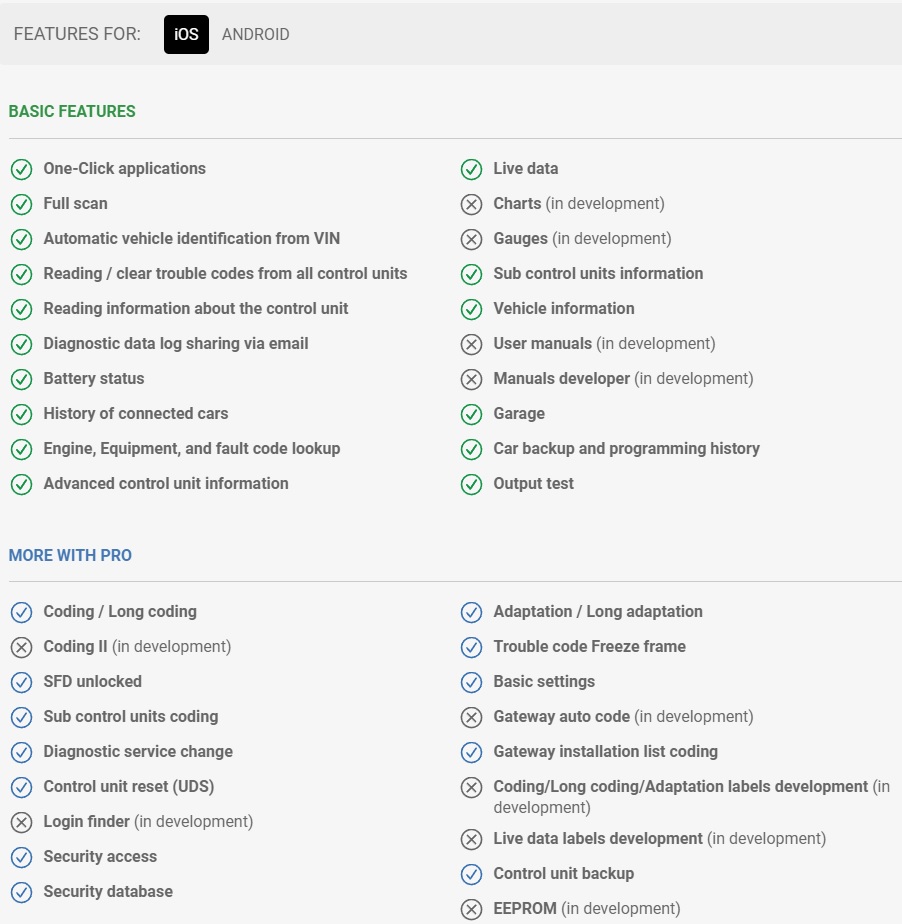 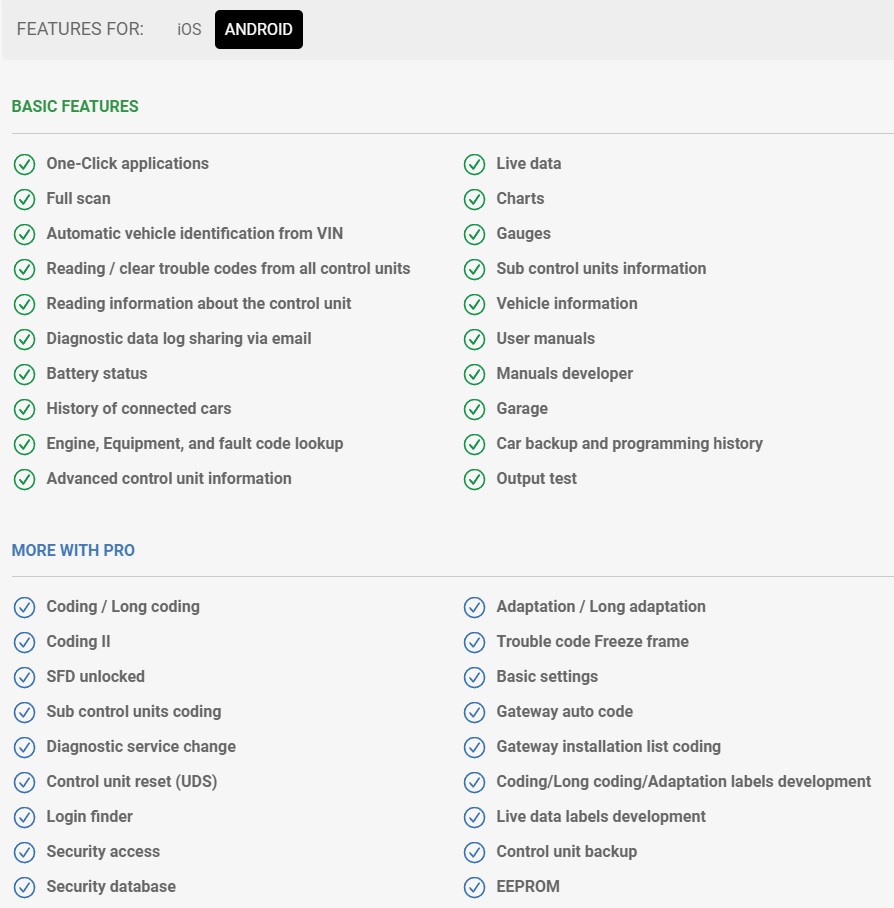 |
|
|
|
Post by a2andres on Mar 23, 2022 17:09:15 GMT
Bringing this thread back up as I am running into the same issue with my 2017 Audi SQ5 - I had the car lowered (moderate 2" drop) and the headlight were way too low. I went into the OBD11 on iOS and went into the I went to Central Electrics > Basics Settings > Channel 011 > and executed by sliding the bar. I use iOS and had the same experience as the user above - It 100% went through some type of alignment process and raised the headlight BUT then I got the dash warning and the Error code listed above too...
"My headlights seemed to recalibrate and level again, however, the channel gave me a failed error and now I have this same permanent error code which comes back even after I clear it. On my dash every time I turn on the car it beeps and shows the fault code message (same as OP, 01539)."
I read somewhere that Module 55 would need to be accessed in order to "teach" the car the new "home" setting of the headlights. On my OBD11 module 55 was not available but I did go through the process of "Gateway coding" to make module 55 available. BUT when I try to access that module - (headlights in the ON position and car running) I get an error message that states that their is a communication error with that module and to check the ignition.
A bit stumped and hoping to see if anyone was able to fix this?
|
|
|
|
Post by jorgejoga on Dec 28, 2022 2:37:36 GMT
Hi there. Just came across this. Currently experiencing the same issue as you. Were you able to resolve this? Thanks in advance.
|
|
armin
New Member

Posts: 2
|
Post by armin on Jun 8, 2023 20:46:49 GMT
Hi guys i tried everything above but without any luck to fix it, it seems to be bugged by obdeleven...
i got pro and everything but there is not much to do on audi a4 b7...
Headlight not adjusted is there for life now -.- Ty obdeleven
|
|
|
|
Post by agroman on Dec 14, 2023 18:21:37 GMT
Following through this thread. As I ned to adjust my xenon headlamp aim and recalibrate height resting point. 2012 A4 B8.5.
I have the Ultimate app on ios 15.8.
Is there now a fix for this bug? I don't want to start messing with settings if it is going to give me a non removable error.
Appears OBDeleven works better on Android than ?IOs. but i only have access to apple devices. Just wondering if I have bought the wrong scanner?
|
|
|
|
Post by cpf547golf8 on Jun 4, 2024 18:36:13 GMT
Did anyone find the solution?
|
|
|
|
Post by slwsq5 on Sept 10, 2024 1:17:09 GMT
Yes anyone with more information on this? It just happened to me IOS
I also read where the error message went away after a while
|
|
|
|
Post by slwsq5 on Sept 10, 2024 15:01:17 GMT
Yes anyone with more information on this? It just happened to me IOS I also read where the error message went away after a while So this morning code 01539 went away by it self don’t know if the lights are on the correct height but will check tonight. |
|
|
|
Post by slwsq5 on Sept 10, 2024 17:37:44 GMT
It came back 🤦🏻♂️
|
|