|
|
Post by eriklee on Aug 9, 2017 3:02:43 GMT
Is anyone able to provide the coding to access the green screen at all?
thank you
-Erik
|
|
|
|
Post by dv52 (Australia) on Aug 9, 2017 13:11:09 GMT
Is anyone able to provide the coding to access the green screen at all? thank you -Erik Erik: Just follow the video below Don |
|
|
|
Post by eriklee on Aug 9, 2017 23:44:51 GMT
much appreciated Don, is there any cool stuff I should be looking for in here or is it mostly stats?
|
|
|
|
Post by dv52 (Australia) on Aug 10, 2017 5:21:29 GMT
much appreciated Don, is there any cool stuff I should be looking for in here or is it mostly stats? erik: the stuff in the green-engineering screens is so "cool" -it's almost deep frozen!  But a word of warning - it's very easy the get said stuff very wrong and there is no "History" reports for changes . So my advice - take VERY, VERY, VERY CLEAR notes of any changes that you make, because when the brown stuff and the fan meet, your notes will be your only salvation!! Don |
|
|
|
Post by Garry on Aug 10, 2017 10:29:45 GMT
Hi
What can be done from within the green screen?
|
|
|
|
Post by dv52 (Australia) on Aug 11, 2017 14:10:23 GMT
best way is to take a look
|
|
|
|
Post by slider09 on Aug 14, 2017 18:51:35 GMT
best way is to take a look Could you give some examples before I brick my unit? 😀 |
|
|
|
Post by slider09 on Aug 14, 2017 19:38:58 GMT
best way is to take a look I've just had a look and still none the wiser. 😃 Had a scroll through various sections but didn't change anything. |
|
|
|
Post by dima761116 on May 7, 2022 14:16:06 GMT
Hello, could you help me, I have such a problem, I installed mib2-toolbox, but I do not have a list (dump; customizati at is wrong and how to fix it 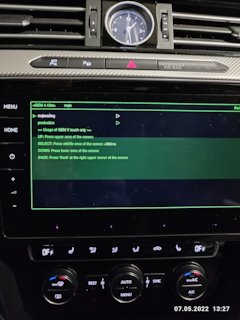  |
|
|
|
Post by vwjap on May 7, 2022 15:08:37 GMT
Maybe if you put pictures up you could actually see that may help
Why you want toolbox?
|
|
|
|
Post by dima761116 on May 7, 2022 16:51:13 GMT
I want to create embedded maps for Google Maps collection . The Maps panel was disabled by default, and a message appeared on a gray screen saying third-party navigation. So I wanted to activate the green light so that the card on the ponel does not turn off www.drive2.ru/l/608560445594293216/Attachments:
|
|
|
|
Post by dima761116 on May 7, 2022 16:59:49 GMT
tell me how to remove mib2-toolbox
|
|
|
|
Post by vwjap on May 7, 2022 17:05:49 GMT
I asked what your green screens say dude,
|
|
|
|
Post by dima761116 on May 7, 2022 17:14:43 GMT
I don’t understand you a little what they have to say, but I posted the pictures above, you tell me what you additionally need specifically and I will post
|
|
|
|
Post by vwjap on May 7, 2022 17:21:53 GMT
The writing on the 2 green screens is blurred and I cannot read it, so don’t know what you’ve done/not done, or what you have/ don’t have
Although I think yours hasn’t installed properly so you may have to reinstall using SWDL which is basically a forced update, you need to enable developer mode on the 5F via obdeleven then when you go into test mode select SWDL then you are able to reinstall it
If you try doing a normal update it won’t find MQB coding/ mib toolbox on the SD card
|
|
|
|
Post by dima761116 on May 7, 2022 17:44:11 GMT
|
|
|
|
Post by vwjap on May 7, 2022 18:23:56 GMT
Yeah try installing a couple of times usin SWDL
|
|
|
|
Post by dima761116 on May 8, 2022 8:58:23 GMT
can you give me detailed instructions on how to do it through SWDL
SWDL I included how to do next ?
|
|
|
|
Post by dima761116 on May 8, 2022 9:20:10 GMT
Found how to do it, but you can reinstall without removing the toolbox?
|
|
|
|
Post by vwjap on May 8, 2022 10:54:31 GMT
Yeah it just overwrites it
i think you can uninstall it doing a firmware update
|
|
|
|
Post by vwjap on May 8, 2022 12:53:40 GMT
Ok, first things first Make sure the SD-card is formatted to FAT-32 Put in slot 1 Press and hold menu to go into service mode  Press test mode  Press SWDL  Press the little check box like this  Press start download  Press sd-card  Press MQB  Scroll down to find toolbox  Press toolbox  Press update  Press gem  select checkbox next to application  Gem now says y  so does toolbox, press start |
|
|
|
Post by dima761116 on May 8, 2022 18:35:52 GMT
THANK YOU I UNDERSTAND IT, IT IS NOT A CLEAR QUESTION FOR ME, IS IT POSSIBLE TO INSTALL AGAIN WITHOUT REMOVING toolbox? OR NEED TO REINSTALL THE FIRMWARE AND THEN INSTALL toolbox
THANK YOU SO MUCH FOR YOUR HELP
|
|
|
|
Post by vwjap on May 8, 2022 21:56:04 GMT
NO NEED TO UNINSTALL, just overwrite using above instructions
Forget firmware update
BUT
1) this is not the place to discuss MIB2HIGH toolbox
2) I’ve written out how to do a SWDL as clearly as I possibly can
3) if you struggle doing the basic stuff your probably going to get in serious trouble doing anything a bit tougher
|
|
|
|
Post by dima761116 on May 9, 2022 6:18:58 GMT
thank you very much, you explained everything in detail, everything is clear, thank you again
|
|
|
|
Post by dima761116 on May 9, 2022 16:08:06 GMT
tried a couple of times through swdl did not help
|
|
|
|
Post by dima761116 on May 9, 2022 16:08:19 GMT
tried a couple of times through swdl did not help
|
|
|
|
Post by vwjap on May 9, 2022 16:44:32 GMT
Did you make sure SD Card is formatted in FAT32 and not NTFS
|
|
|
|
Post by dima761116 on May 9, 2022 16:54:46 GMT
the card has been formatted fat32
I have a 32 gig micro card.
|
|
|
|
Post by dima761116 on May 11, 2022 11:47:34 GMT
hello please tell me how to change the values of tms, in germany it shows in france no they say you need to change the values \u200b\u200bwhere and how i don’t know
|
|