|
|
Post by limey2000 on Feb 22, 2017 23:12:42 GMT
Have fitted cruise control, anyone know how to code?
|
|
|
|
Post by Thomas Hasse on Mar 13, 2017 19:35:07 GMT
Did you ever find/get the code?
|
|
d9909
New Member

Posts: 4
|
Post by d9909 on Jun 25, 2017 9:45:42 GMT
Pm me, I have CC in mine (from stock) and maybe can help you find out coding. Tho I'm curious if this isn't tied to a specific CM or ECU
|
|
|
|
Post by muukka on Apr 17, 2018 20:04:37 GMT
If someone else is having a hard time with coding retrofitted cruise control, I got mine today working. The trick for me was to do first 01 - Engine Coding II with value '11463'. Then Steering Column Electronics with value 00041 (correct value depends on your cars equipment).
|
|
|
|
Post by saugiklis on Jun 9, 2018 13:25:40 GMT
Hi, I'm having trouble to do engine coding II. Everything is connected, I have coded Steering Column Electronics with correct code, but when I try to enter 11463 to Engine I get error: (22)Function cancelled, marginal conditions have not been met. Anyone could help me with this? Is there anything else that needs to be coded before? (Steering Column Electronics is already coded) It's BKN engine (3.0TDI 150kW) 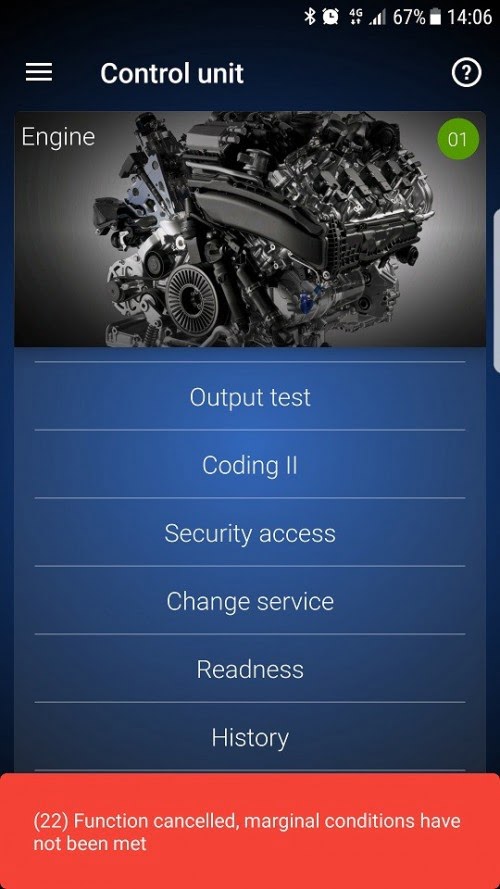 |
|
|
|
Post by saugiklis on Jun 10, 2018 8:11:55 GMT
OK, fixed the issue myself. Apparently you need to code engine block at first so what I did and it worked for me: 1. Get steering column back to original coding. 2. Try to code engine block (received same error). 3. Got error in steering column that the coding is wrong. 4. Coded steering column with ok code (cruise enable). 5. Coded engine (code was accepted). 6. Took a car for a test drive  |
|
piglet
New Member
 A4 3.0Tdi
A4 3.0Tdi
Posts: 1
|
Post by piglet on Jun 21, 2018 15:48:25 GMT
I take it there is no 1 touch app for doing this?
edit
How would I work out the codes for my vehicle? edit OK, its done, here's what I did:
Go to steering wheel, note existing coding, mine was 02112 Enter new code with #4 changed to 4 ie. 02142 Took 2 attempts for code to be accepted. then Go to Engine 1, scroll down to Code2, enter CC activate code 11463 (de-activate code is 16167) Code accepted 1st time.
It works, happy bunny. |
|
|
|
Post by iustyn on Aug 19, 2019 10:54:09 GMT
I take it there is no 1 touch app for doing this?
edit
How would I work out the codes for my vehicle? edit OK, its done, here's what I did:
Go to steering wheel, note existing coding, mine was 02112 Enter new code with #4 changed to 4 ie. 02142 Took 2 attempts for code to be accepted. then Go to Engine 1, scroll down to Code2, enter CC activate code 11463 (de-activate code is 16167) Code accepted 1st time.
It works, happy bunny. |
|
|
|
Post by iustin on Sept 7, 2019 9:59:53 GMT
OK, fixed the issue myself. Apparently you need to code engine block at first so what I did and it worked for me: 1. Get steering column back to original coding. 2. Try to code engine block (received same error). 3. Got error in steering column that the coding is wrong. 4. Coded steering column with ok code (cruise enable). 5. Coded engine (code was accepted). 6. Took a car for a test drive  |
|
|
|
Post by shipflight on Jan 23, 2020 14:43:23 GMT
Attempting to code myself, but I get "Something went wrong, try again" when trying to code in Steering wheel module.
Engine code II accepts without an issue.
Anyone know a solution?
|
|
|
|
Post by jimmyd on Apr 18, 2020 18:51:58 GMT
Please can you help me. I have an 06 A4 Avant and have fitted the cruise switch. Usinf OBDeleven I've successfully coded module 16 with 0xx4x which has been accepted. However I don't have 'Coding II' as an option under the Engine Control Module (1). Is this function located elsewhere within the app? Thanks
|
|