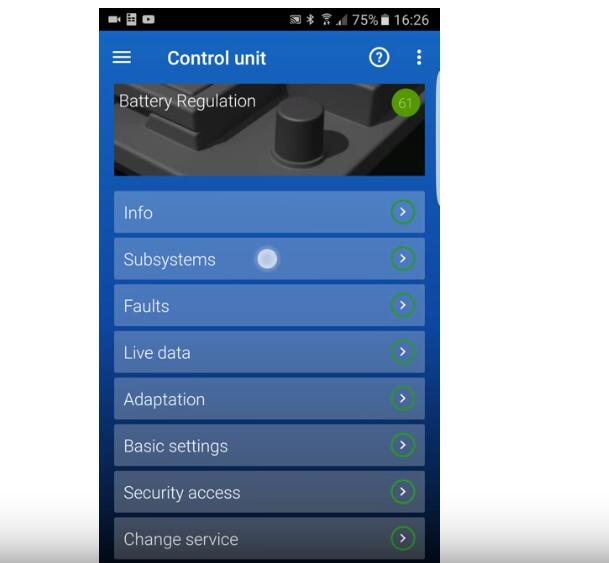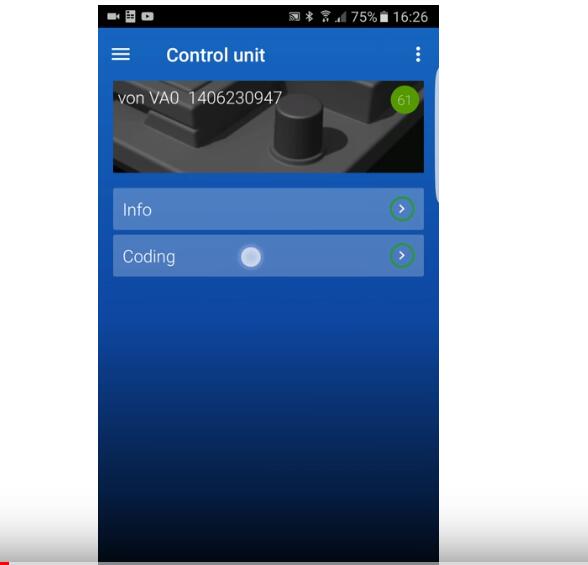Post by dv52 (Australia) on Oct 29, 2022 23:17:54 GMT
Oct 29, 2022 21:11:40 GMT mk7 said:
I did direct wire the rear sensor. Question being do I splice into the rear sensor wires or do I cut them so they are no longer connected to the DCC module? mk7 : wow- bolded text!!
First, I need to make it clear that I have not personally done this exercise - so I'm relying heavily on the information that you provide.
The DCC module (it's called J250) normally has 3 x level sensors connected; front-left, front-right and rear. We are dealing with the rear sensor (called G76) and the wire colors Blue, Black, Brown.
Notwithstanding my caveat above, I assume that a pivotal part of a project to remove DCC is to disconnect the power supply from the DCC module and more importantly from a CAN network perspective - to tell the Gateway module to no longer communicate with said module. This latter part is done by removing the hex14 module from the Gateway Installation list.
If these steps are completed, the DCC module is dead!! I would deduce therefore that there ain't no point leaving the G76 wires connected to the hex14 module!! So yes, "cut them so they are no longer connected to the DCC module". After the modification, the wiring arrangement should be like this:

Oct 29, 2022 21:11:40 GMT mk7 said:
I have updated the code, scanned, cleared and have the same errors OK - I suspect the first task is to get the wiring correct for the hex55 module (J745 in my diagram) as above. Next, the left/right power output stages need to be coded. This is normally an automated process that is done by the hex 55 module - but only when J745 is happy that both it and the peripherals are correctly working.
After you are confident that the wiring is completed correctly - try running my basic setting procedures. If the left/right power output modules still remain not coded, you might need to re-apply the long-code string on J745
Don




 next steps?
next steps?